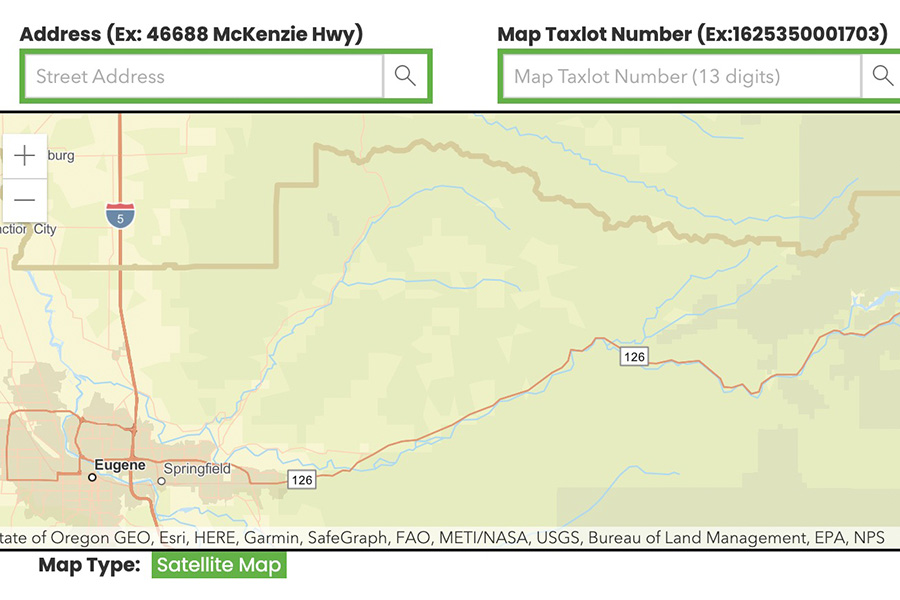Visit the McKenzieRecovery page here to try out the Lane County Property Permits Search Tool and read the tips on how to use it below. Search by Address, Taxlot Number, or Permit Number or click a parcel on the map.
Hints, Tips and Map Legend
- Type the Address, Taxlot Number or Permit Number in a box above the map or click or tap on a parcel to select it.
- For addresses, start with just the house number and wait for a list of choices to appear, e.g. 46747.
- Abbreviate direction as N,S,E,or W, e.g. 3040 N Delta or leave the direction blank if not in the address, e.g. 100 Main.
- Leave the street type blank or use the following abbreviations: ST,RD,LN,DR,CT,LP,HWY e.g. McKenzie HWY
- Do not include city, state or zip code.
- To search for addresses on a road, start with a partial road name and wait for the choices to appear, e.g. Angels for Angels Flight RD
- Taxlot numbers are 13 digits with no dashes, e.g. 1625350001703.
- Permit Numbers are of the form ###-AA##-#####, e.g. 509-BP20-02774
- Click or tap a parcel on the map to select it.
- Use the wheel mouse or pinch and stretch to zoom map.